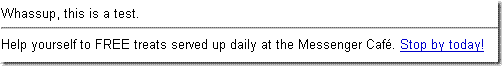I love the Windows Live Suite of software, especially when it comes to using Live Writer for blogging, and Live Photo Gallery for managing my photos. I was using the first technical preview of Live Writer, so when it was announced that the Windows Live team released the “Wave 3” beta, I jumped on it and upgraded all of my machines. However, I’m not regretting upgrading my home desktop and am especially unhappy with how the installation packages of these suites work.
On my home machine I easily have 20,000 pictures and the previous version has been great at managing it. Though after upgrading, the beta of Live Photo Gallery started to freak out on me and kept shutting down on Vista. When I tried to remove the Gallery beta the installer kept failing, and I was forced to uninstall the entire suite. I figured that Photo Gallery may not be ready for large photo collections and I can simply install the previous version and still use the betas of Live Writer and MovieMaker. Unfortunately I’ve come to find out that you can’t upgrade or downgrade individual applications – it’s all or nothing. Furthermore, you can’t run both the previous and beta versions at the same time. This has prevented in me using the Live Writer beta (which as been fantastic) on my home computer.
I realize this is a personal gripe, and of course this is part of using beta software and sure enough will be fixed soon. I just wanted to throw my issue out there to see if anyone else trying out Live Wave was experiencing this issue? Has anyone else had trouble with Live Photo Gallery, especially if you have a large photo collection?